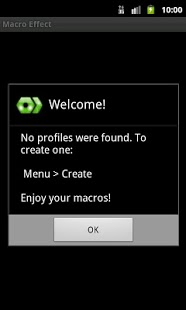Macro Effect 1.0
Free Version
Publisher Description
Is the perfect companion while playing PC games, or even doing the most common tasks through shortcuts in a PC program.
Macro Effect is an application for creating custom macros on the phone, and run them on the computer via WiFi. Each Profile (named after a program or game, preferably) will serve a 3 by 3 grid of completely programmable buttons. Create as many profiles as needed, and have them close to you while working or playing.
Works in World of Warcraft (WoW), Age of Conan (AoC), and many more!
It's possible that this application won't work on every single game/app. But check on the always-changing list below for a list of tested games.
Features:
-Create as many profiles you need.
-Configure cooldowns to each macro button to constantly know when to use them again
-Custom names and icons for the totally programmable macros.
-Enable English Text-To-Speech to when executing a macro.
-Various icons to display when working, crafting, attacking, healing, defending, socializing, and many more.
-Import from the gallery personalized icons downloaded from the app's website, the internet, or even made by yourself (Size: 50px by 50px)
-Perfect for RPGs MMOs, and RTSs!
-Apply your actions in Photoshop as quick as tapping your phone once. Have the macro do whatever you want.
-Auto-search for server on two common types of networks. Or enter IP manually
Requirements:
-Client(This app): Android 2.1 or higher AND WiFi connectivity
-Server (Windows app): Windows with .Net Framework 4.0
Download of server: Check the link in the Twitter Profile Description: http://twitter.com/MacroEffect
List of tested games (With Windows 7 x64):
WORKING:
-World of Warcraft
-Mass Effect 2
-Warhammer: Dawn of War: Soulstorm
-Call of Duty: Black Ops (under Steam)
-Age of Conan
NOT Working:
-Team Fortress II (under Steam)
-League of Legends
To help fill this list contact via email this developer. (Subject: 'Tested Games', Body: The game you tested)
or via Twitter @macroeffect
Check the twitter account for fixes, improvements, and changes in future versions!
Website currently under-construction.
Notes:
-Not optimized for tablets yet.
-Recommended to connect the device to the pc via usb cable while using it to avoid further discharge using the application.
-Disclaimer: We don't assure this application will work in every single program/game. It depends on the complexity of each running application. We ask for optional/volunteer user feedback, send an email to this developer, or follow and mention us on twitter: @macroeffect to help build a more complete list of working/non-working apps and games.
-Remember each Online Game might have a policy to respect of not using 3rd-party programs for shortcuts and so. It's your responsibility.
About Macro Effect
Macro Effect is a free app for Android published in the PIMS & Calendars list of apps, part of Business.
The company that develops Macro Effect is Wayoo-Soft. The latest version released by its developer is 1.0. This app was rated by 1 users of our site and has an average rating of 5.0.
To install Macro Effect on your Android device, just click the green Continue To App button above to start the installation process. The app is listed on our website since 2011-07-28 and was downloaded 363 times. We have already checked if the download link is safe, however for your own protection we recommend that you scan the downloaded app with your antivirus. Your antivirus may detect the Macro Effect as malware as malware if the download link to com.leon is broken.
How to install Macro Effect on your Android device:
- Click on the Continue To App button on our website. This will redirect you to Google Play.
- Once the Macro Effect is shown in the Google Play listing of your Android device, you can start its download and installation. Tap on the Install button located below the search bar and to the right of the app icon.
- A pop-up window with the permissions required by Macro Effect will be shown. Click on Accept to continue the process.
- Macro Effect will be downloaded onto your device, displaying a progress. Once the download completes, the installation will start and you'll get a notification after the installation is finished.